Jedi do you sense the disturbance in the force? 
Don't worry it's me.
Can you try this clock, actually two clocks, I made this summer.
They are very similar one is with Gtk3 the other Xlib.
https://github.com/Misko-2083/sclock
They have command line options like yad.

Don't worry it's me.
Can you try this clock, actually two clocks, I made this summer.
They are very similar one is with Gtk3 the other Xlib.
https://github.com/Misko-2083/sclock
They have command line options like yad.