Recent posts
#21
VSIDO News & Announcements / VSIDO FSA's Updated to Linux k...
Last post by VastOne - May 06, 2025, 04:03:15 AMBoth VSIDO FSA's were updated to the new 6.12.25-amd64 kernel
You can download the btrfs and ext4 fsarchives at the VSIDO download site here
There is also a How To on how to effectively use fsarchiver to get VSIDO installed
There is a current a package list that shows everything that is installed in VSIDO. Please review this file and let me know of anything needed, removed or added
You can download the btrfs and ext4 fsarchives at the VSIDO download site here
There is also a How To on how to effectively use fsarchiver to get VSIDO installed
There is a current a package list that shows everything that is installed in VSIDO. Please review this file and let me know of anything needed, removed or added
#22
VSIDO Installation Help / Re: VSIDO fsarchive version Is...
Last post by jedi - May 05, 2025, 03:59:55 AMUhm, yup I did it again with the btrfs .fsa image this time which of course worked just fine (No go from spacefm though, had to use method 1 from the cli). Updated grub rebooted and voila there's a VSIDO machine there! Alas in the VSIDO version, after hours of trying and researching still no wireless.
My original sid/trixie install has wireless working fine. I'm not currently configured to chase down these things anymore, just don't have the mental health for it!
I'll check back later to see if anyone noticed and has a quick fix...
My original sid/trixie install has wireless working fine. I'm not currently configured to chase down these things anymore, just don't have the mental health for it!
I'll check back later to see if anyone noticed and has a quick fix...
#23
VSIDO Installation Help / Re: VSIDO fsarchive version Is...
Last post by jedi - May 04, 2025, 03:43:48 AMOk so I successfully installed the .fsa file "easy-peasy' using method 1. It literally boots in about 5 seconds!! Totally bummed out though as I haven't been able to get the wireless up and connected. I think that for some of us having been using VSIDO for the last decade and a half, as the goto distro on I can't even imagine how many pc's, laptop's, server's, arm64 devices like Raspberry Pi and more at this point; we're spoiled!
I'm going to dl the latest .fsa again and try a little harder to get the net up and running properly.
The first method I should clarify was done on my own personal build of Sid. It is a serious HOG. The latest Cinnamon DE with LightDM for login. Boots up to about 1.3Gb of RAM. That only leaves me 30Gb's or so for other things! It's an incredible laptop a buddy gave me and truly runs like a champ.
Being as this is my 'personal' build of Sid, I also am not using the VSIDO installed Spacefm. It takes considerably longer to boot as well. But, network issues are non-existent. Of course that is because Cinnamon is handling it I guess. I haven't put any effort into it at all really...
So I'll post from VSIDO the next time I post to tell you what I did. BTW, Laptop is an X1 Extreme 2nd Generation. 32Gb's RAM, 1 TB SSD, 6-core Intel Core i7-9750H (-MT MCP-) speed/min/max: 799/800/4500 MHz, with Kernel: 6.12.25-amd64 x86_64. It is NOT slow!!!
I'm going to dl the latest .fsa again and try a little harder to get the net up and running properly.
The first method I should clarify was done on my own personal build of Sid. It is a serious HOG. The latest Cinnamon DE with LightDM for login. Boots up to about 1.3Gb of RAM. That only leaves me 30Gb's or so for other things! It's an incredible laptop a buddy gave me and truly runs like a champ.
Being as this is my 'personal' build of Sid, I also am not using the VSIDO installed Spacefm. It takes considerably longer to boot as well. But, network issues are non-existent. Of course that is because Cinnamon is handling it I guess. I haven't put any effort into it at all really...
So I'll post from VSIDO the next time I post to tell you what I did. BTW, Laptop is an X1 Extreme 2nd Generation. 32Gb's RAM, 1 TB SSD, 6-core Intel Core i7-9750H (-MT MCP-) speed/min/max: 799/800/4500 MHz, with Kernel: 6.12.25-amd64 x86_64. It is NOT slow!!!
#24
VSIDO Installation Help / Re: VSIDO fsarchive version Is...
Last post by jedi - May 04, 2025, 03:17:09 AMQuote from: jedi on April 27, 2025, 11:21:44 PMSo not able to restore the fsa from spacefm.
Haven't tried the other 2 methods yet, just not on much lately...
I'll try the other 2 ways later!
#25
Artwork & Screenshots / Re: 2021 - Perpetuity Screensh...
Last post by jedi - April 23, 2025, 07:29:23 PM
i aint typing all that stuff again...
It's a new lappy. Thinkpad X1 Extreme (2nd Gen) 32 GB of RAM a 1 Terabyte SSD drive and an Intel Core i7-9750H @ 12x 4.5GHz.
Debian sid the long way (trixie/sid) working flawlessly! (via Buster 11 to Bookworm 12 to trixie/sid) Easy peasy. GMB and Pithos, what more do you need? Oh yeah the spacefm look and feel from VSIDO! Using Cinnamon desktop. Some XFCE4 tools. Other things from the VSIDO pkg list...
#26
Artwork & Screenshots / Re: 2021 - Perpetuity Screensh...
Last post by dizzie - April 17, 2025, 02:26:08 PM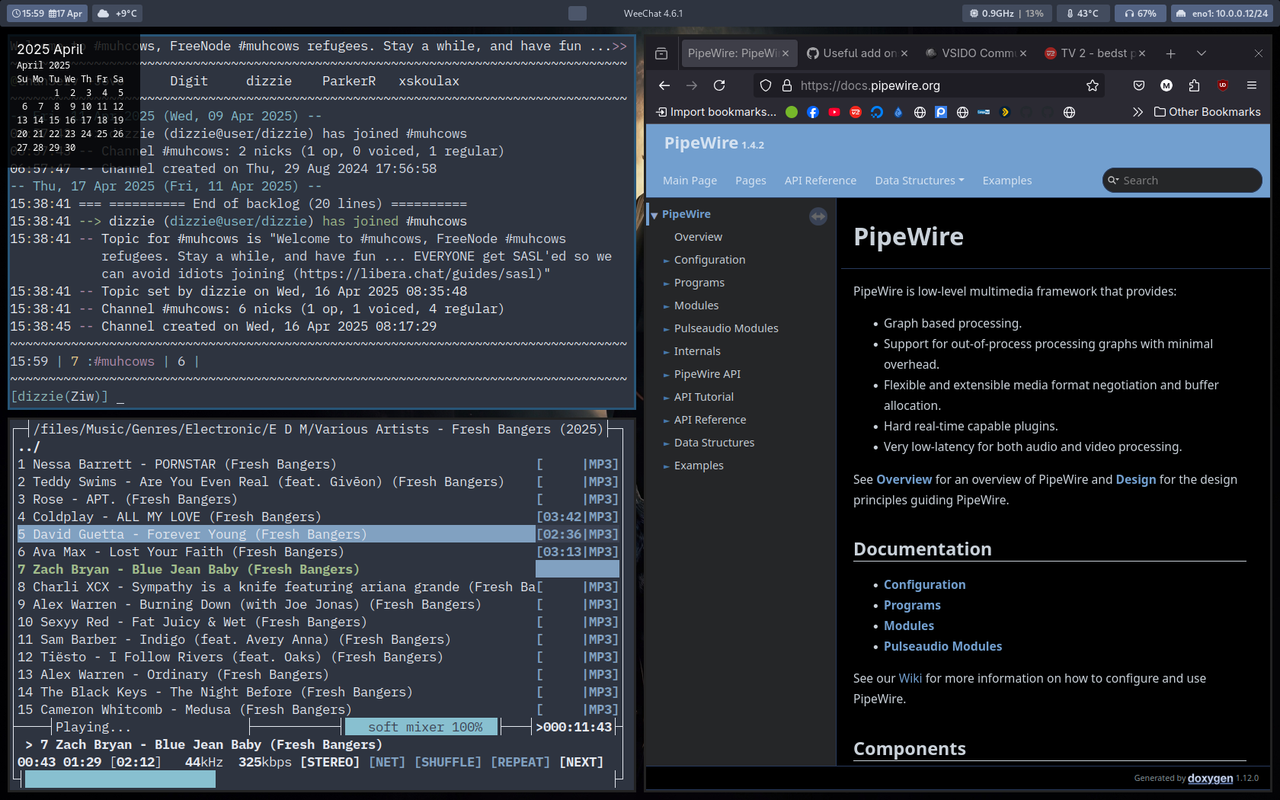
This is perfection, everything is colour/theme matched (Using the Nord theme) Makes me a happy camper. I like when stuff plays nicely in harmony

Sway+Waybar is really nice, I should have switched ages ago

So my topbar? (from left to right)
- "time/date",
- "outside temp, I mean weather",
- "desktops"
- "selected window title",
- "cpu speed/load" (left click for cpugoverner speed steps)",
- "cpu temp",
- "vol% (left click for pavucontrol (works with pipewire too so why not?)), and lastly
- "net info" (ip, gateway, up/down speed etc (all in the tooltype)
And as you can see, some have tooltypes

The windows:
- Top left: Weechat,
- Bottom left: Mocp,
- Top/bottom Right: A browser, yep that one!
I'll share my configs for a cup of joe and two biscuits (the kind you call cookies "over there")
(Btw, this is my tiny 15watt NUC, hence only one screen)
Code Select
OS: Arch Linux x86_64
Kernel: Linux 6.14.2-arch1-1
Uptime: 49 mins
Packages: 518 (pacman)
Shell: bash 5.2.37
Display (LA2205): 1680x1050 @ 60 Hz in ]
WM: Sway 1.10.1 (Wayland)
Cursor: Adwaita
Terminal: foot 1.21.0
Terminal Font: BlexMonoNerdFont-Regular)
CPU: Intel(R) Core(TM) i3-6100U (4) @ 2.30GHz
GPU: Intel HD Graphics 520 @ 1.00 GHz
Memory: 2.12 GiB / 15.45 GiB (14%)
Swap: 0 B / 4.00 GiB (0%)
Disk (/): 10.04 GiB / 231.77 GiB (4%)
Local IP (eno1): 10.0.0.12/24
Locale: en_US.UTF-8
#27
Artwork & Screenshots / Re: 2021 - Perpetuity Screensh...
Last post by VastOne - April 16, 2025, 02:05:20 AMQuote from: dizzie on April 16, 2025, 12:38:03 AMI'll share my ~/.config folder if anyone wanna try this
Freaking awesome dude! WOW!
#28
Artwork & Screenshots / Re: 2021 - Perpetuity Screensh...
Last post by dizzie - April 16, 2025, 12:38:03 AM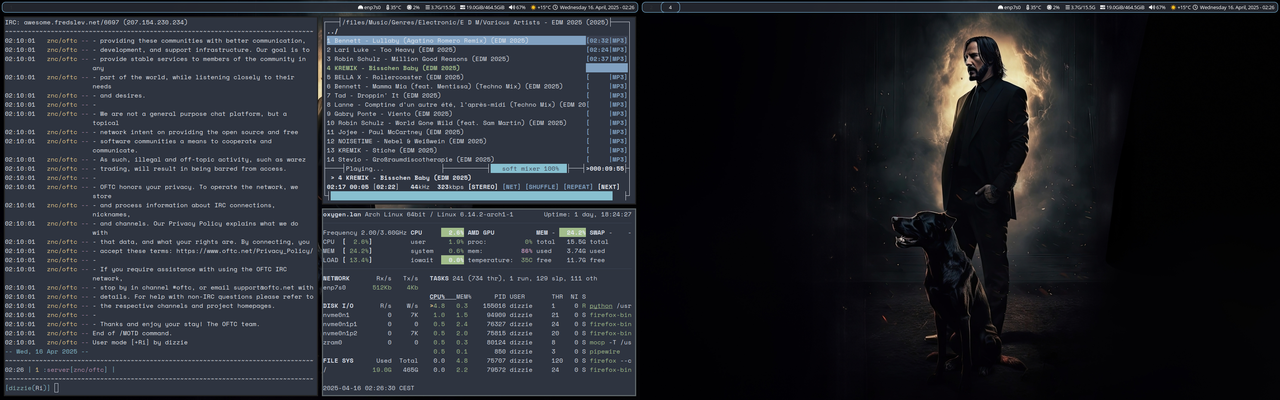
Fixed, installed Sway instead:
- Sway with waybar
waybar showing: interface, cpu temp, cpu load, ram, disk, volume, weather, clock
- foot is my terminal of choice with nord colours, using spacemono/12 font
- mocp is my music player of choice (soft mixer is a pipewire thing)
- spew bottom right is called glance
Replaced pulseaudio with pipewire
Waybar is fun to mess with, it can read css files, so you can customize it to fit your needs
Wallpaper talks for itself

I made this from scratch, never used sway before, so this was a fun project to begin

(no old hidden configs anywhere, blank canvas and a lot of coffee)
I'll share my ~/.config folder if anyone wanna try this

#30
Artwork & Screenshots / Re: 2021 - Perpetuity Screensh...
Last post by PackRat - April 09, 2025, 12:07:59 AMThat looks excellent.
I've never tried this:
Weather in i3status
Quote from: dizzie on April 08, 2025, 02:45:36 PMWhat I miss? If only I could make i3status show the weather
I've never tried this:
Weather in i3status


