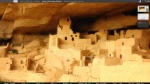Theme using horizontal rather than vertical gradients:


Code Select
!----------------------------------------------------------------------------------------------
! This work is licensed under the Creative Commons
! Attribution-NonCommercial-ShareAlike License.
! To view a copy of this license, visit
! http://creativecommons.org/licenses/by-nc-sa/1.0/
!----------------------------------------------------------------------------------------------
! Style Name: Tin
! Style version realy last ;)
! Style Author: endel (endel@tlen.pl)
! Style Date: 06.10.2008
!----------------------------------------------------------------------------------------------
*font: Droid Sans Pro-8
!toolbar.clock.font: Ubuntu Mono-10
!toolbar.workspace.font: Ubuntu Mono-10
#*.font.effect: shadow
#*.font.shadow.color: #535353
#*.font.shadow.x: 1
#*.font.shadow.y: 1
!URxvt*background: #50534A
!URxvt*foreground: #DAC79C
!----------------------------------------------------------------------------------------------
toolbar.bevelWidth: 0
toolbar.borderWidth: 0
toolbar.borderColor: #4A4944
toolbar.height: 18
toolbar.justify: center
toolbar: flat gradient vertical
toolbar.pixmap:
toolbar.color: #3C3B37
toolbar.colorTo: #232320
toolbar.shaped: false
toolbar.clock: raised gradient vertical
toolbar.clock.pixmap:
toolbar.clock.justify: center
toolbar.clock.color: #3C3B37
toolbar.clock.colorTo: #232320
toolbar.clock.textColor: #BFBFBF
toolbar.workspace: raised gradient vertical
toolbar.workspace.pixmap:
toolbar.workspace.justify: center
toolbar.workspace.color: #3C3B37
toolbar.workspace.colorTo: #232320
toolbar.workspace.textColor: #BFBFBF
toolbar.button: raised gradient vertical
toolbar.button.pixmap:
toolbar.button.color: #3C3B37
toolbar.button.colorTo: #232320
toolbar.button.picColor: #949494
toolbar.button.pressed: sunken
toolbar.button.pressed.pixmap:
toolbar.button.pressed.color: #3C3B37
toolbar.button.pressed.colorTo:
toolbar.button.pressed.picColor:
toolbar.iconbar.empty: raised gradient vertical
toolbar.iconbar.empty.pixmap:
toolbar.iconbar.empty.color: #3C3B37
toolbar.iconbar.empty.colorTo: #232320
toolbar.iconbar.borderWidth: 1
toolbar.iconbar.borderColor: #4A4944
toolbar.iconbar.focused.borderWidth: 0
toolbar.iconbar.focused.borderColor: #4A4944
toolbar.iconbar.focused: raised bevel2 gradient vertical
toolbar.iconbar.focused.pixmap:
toolbar.iconbar.focused.color: #50534A
toolbar.iconbar.focused.colorTo: #31332D
toolbar.iconbar.focused.textColor: #DAC79C
toolbar.iconbar.focused.justify: center
toolbar.iconbar.unfocused.borderWidth: 0
toolbar.iconbar.unfocused.borderColor: #4A4944
toolbar.iconbar.unfocused: raised bevel2 gradient vertical
toolbar.iconbar.unfocused.pixmap:
toolbar.iconbar.unfocused.color: #50534A
toolbar.iconbar.unfocused.colorTo: #31332D
toolbar.iconbar.unfocused.textColor: #BFBFBF
toolbar.iconbar.unfocused.justify: center
!----------------------------------------------------------------------------------------------
menu.bevelWidth: 2
menu.itemHeight: 16
menu.titleHeight: 16
menu.roundCorners:
menu.borderColor: #4A4944
menu.borderWidth: 1
menu.bullet.position: right
menu.bullet: triangle
menu.submenu.pixmap:
menu.hilite.submenu.pixmap:
menu.selected.pixmap:
menu.hilite.selected.pixmap:
menu.unselected.pixmap:
menu.hilite.unselected.pixmap:
menu.title: flat gradient vertical
menu.title.pixmap:
menu.title.justify: center
menu.title.color: #3C3B37
menu.title.colorTo: #232320
menu.title.textColor: #BFBFBF
menu.frame: flat
menu.frame.pixmap:
menu.frame.justify: left
menu.frame.color: #3C3B37
menu.frame.colorTo:
menu.frame.textColor: #BFBFBF
menu.frame.disableColor: #878894
menu.hilite: raised
menu.hilite.pixmap:
menu.hilite.color: #50534A
menu.hilite.colorTo:
menu.hilite.textColor: #DAC79C
!----------------------------------------------------------------------------------------------
window.bevelWidth: 1
window.borderWidth: 2
window.borderColor: #4A4944
window.roundCorners:
window.justify: left
window.title.height: 18
window.title.focus: flat gradient vertical
window.title.focus.pixmap:
window.title.focus.color: #3C3B37
window.title.focus.colorTo: #232320
window.title.unfocus: flat gradient vertical
window.title.unfocus.pixmap:
window.title.unfocus.color: #3C3B37
window.title.unfocus.colorTo: #232320
window.label.focus: Flat gradient horizontal
window.label.focus.pixmap:
window.label.focus.color: #38352F
window.label.focus.colorTo: #DAC79C
window.label.focus.textColor: #BFBFBF
window.label.unfocus: flat gradient horizontal
window.label.unfocus.pixmap:
window.label.unfocus.color: #0B0B0B
window.label.unfocus.colorTo: #50534A
window.label.unfocus.textColor: #949494
window.button.focus: flat gradient vertical
window.button.focus.color: #3C3B37
window.button.focus.colorTo: #232320
window.button.focus.picColor: #B3B3B3
window.button.unfocus: flat gradient vertical
window.button.unfocus.Color: #3C3B37
window.button.unfocus.ColorTo: #232320
window.button.unfocus.picColor: #B3B3B3
window.button.pressed: Flat
window.button.pressed.color: #4A4944
window.button.pressed.colorTo:
window.button.pressed.picColor: #0B0B0B
window.shade.pixmap:
window.shade.unfocus.pixmap:
window.shade.pressed.pixmap:
window.unshade.pixmap:
window.unshade.unfocus.pixmap:
window.unshade.pressed.pixmap:
window.menuicon.pixmap:
window.menuicon.unfocus.pixmap:
window.menuicon.pressed.pixmap:
window.close.pixmap:
window.close.unfocus.pixmap:
window.close.pressed.pixmap:
window.iconify.pixmap:
window.iconify.unfocus.pixmap:
window.iconify.pressed.pixmap:
window.maximize.pixmap:
window.maximize.unfocus.pixmap:
window.maximize.pressed.pixmap:
window.stick.pixmap:
window.stick.unfocus.pixmap:
window.stick.pressed.pixmap:
window.stuck.pixmap:
window.stuck.unfocus.pixmap:
window.stuck.pressed.pixmap:
window.handle.focus: flat
window.handle.focus.pixmap:
window.handle.focus.color: #3C3B37
window.handle.focus.colorTo: #232320
window.handle.unfocus: flat
window.handle.unfocus.pixmap:
window.handle.unfocus.color: #3C3B37
window.handle.unfocus.colorTo: #232320
window.handleWidth: 3
window.grip.focus: flat
window.grip.focus.pixmap:
window.grip.focus.color: #DAC79C
window.grip.focus.colorTo: #B0A17E
window.grip.unfocus: flat
window.grip.unfocus.pixmap:
window.grip.unfocus.color: #50534A
window.grip.unfocus.colorTo: #31332D
!----------------------------------------------------------------------------------------------
slit: flat
slit.pixmap:
slit.color: #3C3B37
slit.colorTo: #232320
slit.borderWidth: 0
slit.bevelWidth: 0
slit.borderColor: #949494
!----------------------------------------------------------------------------------------------