This section allows you to view all posts made by this member. Note that you can only see posts made in areas you currently have access to.
#2311
Artwork & Screenshots / Re: May 2013 Screenshots
May 15, 2013, 09:18:16 PM #2312
VSIDO News & Announcements / Re: Request for Help Testing - FluxBox/Systemd ISO
May 15, 2013, 08:57:34 PM
I use Transmission; it's always just worked. Deluge is nice and I know a lot of people that prefer it, but I don't use torrents enough to really say one is better than the other.
This is the first time I've used Mirage and I'm liking it. I'll have to put it through its paces.
Part of VSIDO's appeal is that you've bundled some apps that fly under the radar but just work. I like that approach. You're not just "painting the barn" as the saying goes.
Good set of multimedia apps, and system admin tools. Well done.
Side note - I had zero problems logging into my NFS server from this laptop so that's all good. Anyone using VSIDO as an NFS or Samba server?
This is the first time I've used Mirage and I'm liking it. I'll have to put it through its paces.
Part of VSIDO's appeal is that you've bundled some apps that fly under the radar but just work. I like that approach. You're not just "painting the barn" as the saying goes.
Good set of multimedia apps, and system admin tools. Well done.
Side note - I had zero problems logging into my NFS server from this laptop so that's all good. Anyone using VSIDO as an NFS or Samba server?
#2313
Artwork & Screenshots / Re: May 2013 Screenshots
May 15, 2013, 06:00:36 PM
Yes -
http://verahill.blogspot.com/2012/07/compiling-kernel-35-on-debian-testing.html
I add a step. After unpacking the kernel, I use the:
step outlined in the kernel readme; the kernel has always compiled correctly after I do that; and if I want, I can use "make menuconfig" to go through all the sections if I need to.
The driver for my SD card reader always compiles if I go that route.
http://verahill.blogspot.com/2012/07/compiling-kernel-35-on-debian-testing.html
I add a step. After unpacking the kernel, I use the:
Code Select
make mrproperstep outlined in the kernel readme; the kernel has always compiled correctly after I do that; and if I want, I can use "make menuconfig" to go through all the sections if I need to.
The driver for my SD card reader always compiles if I go that route.
#2314
Artwork & Screenshots / Re: May 2013 Screenshots
May 15, 2013, 05:04:32 PM
The (my?) HP2000 has some overheating issues; so far the Core heat has not gone above 60 C running custom kernel 3.9.2 and VSIDO - you're my new hero 

#2315
VSIDO News & Announcements / Re: Request for Help Testing - FluxBox/Systemd ISO
May 15, 2013, 04:44:40 PM
Cool - I was thinking you would also remove some xfce4 library files as well and make a significant drop in size of the iso.
Terminator allows the terminal be split horizontally and vertically as well as tabs - so you can have multiple sessions in multiple tabs. Very similar to the containers that are created in i3. Again though, I was thinking you could unload a bunch of xfce4 libraries if you swapped out some apps.
Terminator allows the terminal be split horizontally and vertically as well as tabs - so you can have multiple sessions in multiple tabs. Very similar to the containers that are created in i3. Again though, I was thinking you could unload a bunch of xfce4 libraries if you swapped out some apps.
#2316
Artwork & Screenshots / Re: May 2013 Screenshots
May 15, 2013, 04:36:32 PM #2317
VSIDO News & Announcements / Re: Request for Help Testing - FluxBox/Systemd ISO
May 15, 2013, 01:58:26 PM
Some first impressions:
Excellent piece of work, fully functional Sid distro; runs really smooth on my HP2000 laptop; most distros run a bit hot but this one is slick. Will test the video multimedia later.
- some deviations from the KISS principal though:
FileZilla and gFTP are installed by default - select one and drop the other; both are in the repos so easy enough to switch on the user end.
You dropped Thunar, but kept a lot of other Xfce apps; is there a way to replace a lot of these and decrease the size and O&M of the iso? Just off the top of my head:
Fluxbox has fbrun internally so xfrun4 is redundant
Terminator replaces xfce4-terminal - this would also give a tmux-like interface to the terminal
alsamixer-gui replaces xfce4-mixer
Don't know if there are easy swaps for the other apps - and I usually install xfburn on my systems - but it seems to me you can drop some apps.
Keep up the awesome work.
Edit - O&M = Operations and Maintenance for anyone scratching their head.
Excellent piece of work, fully functional Sid distro; runs really smooth on my HP2000 laptop; most distros run a bit hot but this one is slick. Will test the video multimedia later.
- some deviations from the KISS principal though:
FileZilla and gFTP are installed by default - select one and drop the other; both are in the repos so easy enough to switch on the user end.
You dropped Thunar, but kept a lot of other Xfce apps; is there a way to replace a lot of these and decrease the size and O&M of the iso? Just off the top of my head:
Fluxbox has fbrun internally so xfrun4 is redundant
Terminator replaces xfce4-terminal - this would also give a tmux-like interface to the terminal
alsamixer-gui replaces xfce4-mixer
Don't know if there are easy swaps for the other apps - and I usually install xfburn on my systems - but it seems to me you can drop some apps.
Keep up the awesome work.
Edit - O&M = Operations and Maintenance for anyone scratching their head.
#2318
Artwork & Screenshots / Re: May 2013 Screenshots
May 14, 2013, 10:11:07 PM #2319
Artwork & Screenshots / Re: May 2013 Screenshots
May 14, 2013, 01:41:44 PM
VSIDO with systemd; fluxbox and i3 - because there are days you just need to tile 


dropped tint2 and went with fluxbox's own iconbar, clock, system tray.
@Vastone - have you been in contact with the fluxbox dev's; I think that either on their website or wiki they maintain a list of distros that use fluxbox as default.



dropped tint2 and went with fluxbox's own iconbar, clock, system tray.
@Vastone - have you been in contact with the fluxbox dev's; I think that either on their website or wiki they maintain a list of distros that use fluxbox as default.
#2320
Artwork & Screenshots / Re: May 2013 Screenshots
May 13, 2013, 11:24:31 PM #2321
WM Designs and Discussions / Re: Fluxbox Styles
May 13, 2013, 02:19:48 PM
Fluxbox with systemd - then VSIDO would be "bringing something new to the table" as they like to say.
#2322
How To's / Re: How To : systemd on VSIDO
May 11, 2013, 08:47:04 PM
Worked as advertised on my Debian Sid install; using a custom build 3.9 kernel.
Now that you have been using it for a while, have you noticed any performance improvements other than boot and shutdown times? I distro hopped to OpenSuse and Arch just to get a look at systemd. I wasn't on those distros that long, but it looked like administration would be easier once you're past the learning curve.
Now that you have been using it for a while, have you noticed any performance improvements other than boot and shutdown times? I distro hopped to OpenSuse and Arch just to get a look at systemd. I wasn't on those distros that long, but it looked like administration would be easier once you're past the learning curve.
#2323
WM Designs and Discussions / Re: Fluxbox Styles
May 09, 2013, 02:52:33 AMQuote from: VastOne on May 09, 2013, 12:40:14 AM
<Snip>... Having found FluxBox, I cannot see why it did not get as much fame as OB or if it did, why it died out...
I am grateful for the choices..!
I attribute it to marketing -- fluxbox hit the scene in 2001, by then mainline linux distros were using KDE and Gnome in part - my opinion anyway - to shorten the learning curve for the users they wanted to attract from Windows and Mac. Red Hat Linux 5 actually went so far as to use Fvwm95 to simulate a Windows 95 interface - it was still an option to install in RH 6.
Fluxbox has never really gotten the respect it deserves as a minimal window manager - came out too late to be popular and too early to be trendy.
VSIDO will change all that

Edit - Ouch! -- https://en.wikipedia.org/wiki/File:Fvwm95.png
Although it did motivate me to compile Fvwm as my window manager on Redhat 6 - first software I ever compiled from source.
#2324
WM Designs and Discussions / Re: Fluxbox Styles
May 07, 2013, 04:52:00 PM
Well, that was easy enough. Modification to the $HOME/.fluxbox/keys file:
configures fluxbox so that the conky and wallpaper are changed whenever I switch desktops. Above method requires that the scripts be keyed to the desktop number: conky0.sh, conky1.sh ... conkyX.sh
Note that fluxbox internally starts desktop numbering at 0.
Typical script:
conky0.sh
kills all instances of conky, randomly sets the wallpaper, starts the conky of choice.
The results:



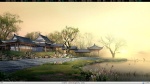
interesting feature of fluxbox - enjoy
Code Select
ChangeWorkspace :Exec "$HOME/temp/conky$(xprop -root _NET_CURRENT_DESKTOP | awk '{print $3}').sh"configures fluxbox so that the conky and wallpaper are changed whenever I switch desktops. Above method requires that the scripts be keyed to the desktop number: conky0.sh, conky1.sh ... conkyX.sh
Note that fluxbox internally starts desktop numbering at 0.
Typical script:
conky0.sh
Code Select
#!/bin/sh
pgrep conky &>/dev/null; [ $? = 0 ] && killall conky
fbsetbg -c -r "$HOME/wallpaper" &
conky -p 2 -d -c "$HOME/temp/conkyrc0" &
exit 0kills all instances of conky, randomly sets the wallpaper, starts the conky of choice.
The results:



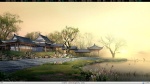
interesting feature of fluxbox - enjoy
#2325
WM Designs and Discussions / Re: Fluxbox Styles
May 07, 2013, 12:40:50 PM
Found this command when following up on a post/thread over at #! -
ChangeWorkspace - gets invoked every time you switch workspaces in fluxbox. It can be used to execute a command/script whenever you switch workspaces - like resetting the wallpaer, which is the example given in the fluxbox wiki -- http://fluxbox-wiki.org/index.php?title=Keyboard_shortcuts#Workspace_Commands -- scroll down a ways to find it.
I have set it up to randomly select a wallpaper whenever I switch desktops. I placed this at the end of my keys file:
There is no noticeable lag time when the wallpaper changes.
Since ChangeWorkspace is already called when changing workspaces, do not append it to any binding that switches workspaces, tabs etc .. like ALT-Tab
In addition to switching the wallpaper, I think it should be able to execute scripts so you could also - for example - change conky and have a specific conky for each desktop by modifying the example in the wiki.
Rumor has it that it never happened unless there is a screenshot:

ChangeWorkspace - gets invoked every time you switch workspaces in fluxbox. It can be used to execute a command/script whenever you switch workspaces - like resetting the wallpaer, which is the example given in the fluxbox wiki -- http://fluxbox-wiki.org/index.php?title=Keyboard_shortcuts#Workspace_Commands -- scroll down a ways to find it.
I have set it up to randomly select a wallpaper whenever I switch desktops. I placed this at the end of my keys file:
Code Select
ChangeWorkspace :Exec fbsetbg -c -r "$HOME/wallpaper"There is no noticeable lag time when the wallpaper changes.
Since ChangeWorkspace is already called when changing workspaces, do not append it to any binding that switches workspaces, tabs etc .. like ALT-Tab
In addition to switching the wallpaper, I think it should be able to execute scripts so you could also - for example - change conky and have a specific conky for each desktop by modifying the example in the wiki.
Rumor has it that it never happened unless there is a screenshot:






