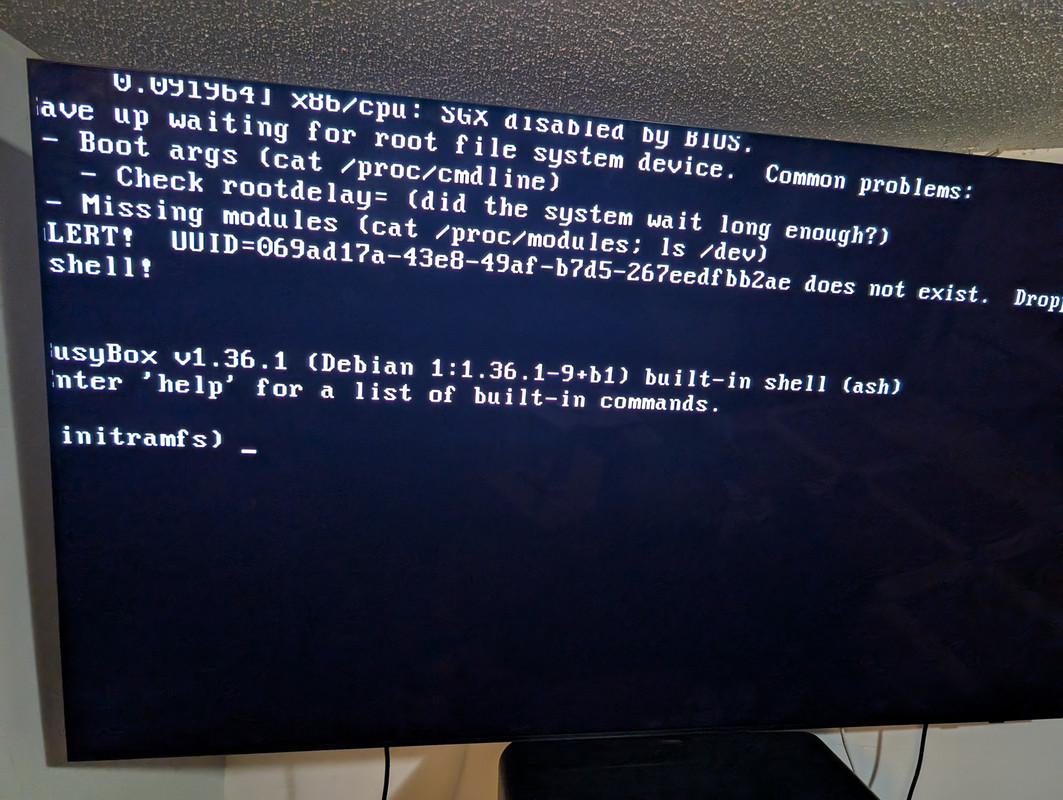Both VSIDO FSA's were updated to the new 6.10.11-amd64 kernel
You can download the btrfs and ext4 fsarchives at the VSIDO download site here
There is also a How To on how to effectively use fsarchiver to get VSIDO installed
There is a current a package list that shows everything that is installed in VSIDO. Please review this file and let me know of anything needed, removed or added
You can download the btrfs and ext4 fsarchives at the VSIDO download site here
There is also a How To on how to effectively use fsarchiver to get VSIDO installed
There is a current a package list that shows everything that is installed in VSIDO. Please review this file and let me know of anything needed, removed or added