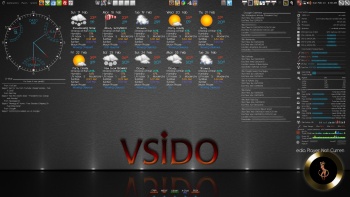they should both be the same file, I updated the OP with the new file, if it has gtk-2.0 metacity-1 openbox-3 and xfwm4, then that is the proper file, the newest one with all the updates.
(update) fixed external download link, all should be working fine now, let me know.
(update) fixed external download link, all should be working fine now, let me know.