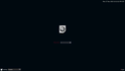Annual Greetings. VastOne. Happy Birthday.
This section allows you to view all posts made by this member. Note that you can only see posts made in areas you currently have access to.
#2
General Support / Re: Trying to return
March 04, 2024, 08:45:16 PM
Greetings Gordon
download vsido fsa to MX live session persistent. need to install fsarchiver to mx live. Startup the live usb on the target machine.
on installation target drive a partition to hold the downloaded vsido fsa.
on installation target drive a partition for the vsido system will be installed by expanding the archive here. fsa on same drive in different partition. I do this following the How To link.
download vsido fsa to MX live session persistent. need to install fsarchiver to mx live. Startup the live usb on the target machine.
on installation target drive a partition to hold the downloaded vsido fsa.
on installation target drive a partition for the vsido system will be installed by expanding the archive here. fsa on same drive in different partition. I do this following the How To link.
#3
Media Room / Re: Just listened to
February 29, 2024, 03:48:23 AM
Lucky Cupids Happy Birthday Baby
Hello VastOne
Happy Birthday to You.
Hello VastOne
Happy Birthday to You.
#4
VSIDO Changes / Re: (Solved) lxdm is broken, had to replace it with lightdm
December 16, 2023, 11:35:17 PM
Thanks.
#5
VSIDO Changes / Re: (Solved) lxdm is broken, had to replace it with lightdm
December 16, 2023, 11:27:23 PM
Hello VastOne
I am guessing that
You speak of your background image
(that you have named vsido_login.png)
that works well and looks fine.
You indicated a login.png 140x140 still using that?
You chose a background of size 1900X1200.
Can you tell explanation of the wave.svg
Why is it the size 1280X960 ?
I am guessing that
You speak of your background image
(that you have named vsido_login.png)
that works well and looks fine.
You indicated a login.png 140x140 still using that?
You chose a background of size 1900X1200.
Can you tell explanation of the wave.svg
Why is it the size 1280X960 ?
#6
VSIDO Changes / Re: (Solved) lxdm is broken, had to replace it with lightdm
December 16, 2023, 10:57:49 PM
Hello VastOne and Everyone
lxdm
keep the login image of small size; a large login.png can cover the sign-in box.
when that happens keyboard input is being read, but it cannot be seen.
lxdm
keep the login image of small size; a large login.png can cover the sign-in box.
when that happens keyboard input is being read, but it cannot be seen.
#7
Artwork & Screenshots / Re: 2021 - Perpetuity Screenshot Thread
November 29, 2023, 09:13:43 PM
Hello PackRat and Everyone

lxdm login and background.
The Trixie character with the debian logo in front of it resembles a game of Quoits.
Trixie colors and texture, trixietactile.

https://freeimage.host/i/Jx6case

lxdm login and background.
The Trixie character with the debian logo in front of it resembles a game of Quoits.
Trixie colors and texture, trixietactile.

https://freeimage.host/i/Jx6case
#8
VSIDO Changes / Re: lxdm is broken, had to replace it with lightdm
November 27, 2023, 11:11:28 AM #9
VSIDO Changes / Re: lxdm is broken, had to replace it with lightdm
November 27, 2023, 02:49:46 AM
with a transparent background we will see the penguins? the ram? cpu?
Good progress; Your "foot is in the door" to lxdm.
Awwwwww, spacefm folder dummy login image now a blank.
We look forward to seeing your next lxdm theme that grows from dummy blank.
The [140x140] size will autoalign on lxdm; trial of different sizes to experience different autoalign outcome. (?) with transparent you will not see the image jump between username and password as it autoaligns to the single box.
Good progress; Your "foot is in the door" to lxdm.
Awwwwww, spacefm folder dummy login image now a blank.
We look forward to seeing your next lxdm theme that grows from dummy blank.
The [140x140] size will autoalign on lxdm; trial of different sizes to experience different autoalign outcome. (?) with transparent you will not see the image jump between username and password as it autoaligns to the single box.
#10
VSIDO Changes / Re: lxdm is broken, had to replace it with lightdm
November 26, 2023, 11:53:59 PM
Hello VastOne
VSIDO3 lxdm theme
lxdm-config Background set to (None) and checking the Default selection shows the wave.svg background with the spacefm icon that is named login.png.
lxdm-config Background set to (None) and checking the black color selection shows black background with the spacefm icon that is named login.png.
lxdm-config Background set to (None) and checking that first selection Background (None) shows the wave.svg background with the spacefm icon that is named login.png.(?)
Thanks for trying.
I see that in /lxdm/lxdm.conf there is a "bg=" still set to /usr/share/images/desktop-base/vsido_login.png, but it is properly somehow ignoring that and working correctly according to lxdm-config setting. I wonder if you need to change path or comment out that "bg= ... image desktop-base"?
Only one instance/ one machine here to test. Machine is working with lxdm. lightdm is not installed; I embraced lxdm with confidence and lxdm is working with either Industrial theme or VSIDO3 theme.
VSIDO3 lxdm theme
lxdm-config Background set to (None) and checking the Default selection shows the wave.svg background with the spacefm icon that is named login.png.
lxdm-config Background set to (None) and checking the black color selection shows black background with the spacefm icon that is named login.png.
lxdm-config Background set to (None) and checking that first selection Background (None) shows the wave.svg background with the spacefm icon that is named login.png.(?)
Thanks for trying.
I see that in /lxdm/lxdm.conf there is a "bg=" still set to /usr/share/images/desktop-base/vsido_login.png, but it is properly somehow ignoring that and working correctly according to lxdm-config setting. I wonder if you need to change path or comment out that "bg= ... image desktop-base"?
Only one instance/ one machine here to test. Machine is working with lxdm. lightdm is not installed; I embraced lxdm with confidence and lxdm is working with either Industrial theme or VSIDO3 theme.
#11
VSIDO Changes / Re: lxdm is broken, had to replace it with lightdm
November 26, 2023, 05:24:36 AM
Hello VastOne
Good that you will test lxdm. refigured.
<sudo lxdm-config> Background set color black middle-choice using
Theme lxdm Trisample data theme Name=VSIDO3
destination /usr/share/lxdm/themes/
trial sample in . z i p
https://sabercathost.com/a6c3/themelxdmVSIDO3.zip
Good that you will test lxdm. refigured.
<sudo lxdm-config> Background set color black middle-choice using
Theme lxdm Trisample data theme Name=VSIDO3
destination /usr/share/lxdm/themes/
trial sample in . z i p
https://sabercathost.com/a6c3/themelxdmVSIDO3.zip
#12
VSIDO Changes / Re: lxdm is broken, had to replace it with lightdm
November 25, 2023, 09:08:45 AM
Hello VastOne
Three themes lxdm 5.3-5; Industrial works.
VSIDO and VSIDO_Plain are a lockout. cannot open display.
startx did not work.
sudo cat for the [display]theme= to get current setting in lxdm.conf
from current setting to Industrial is one of these.
change to Industrial theme run command and reboot. (?)
Three themes lxdm 5.3-5; Industrial works.
VSIDO and VSIDO_Plain are a lockout. cannot open display.
startx did not work.
sudo cat for the [display]theme= to get current setting in lxdm.conf
from current setting to Industrial is one of these.
change to Industrial theme run command and reboot. (?)
Code Select
sudo sed -i "s/VSIDO_Plain/Industrial/" /etc/lxdm/lxdm.confCode Select
sudo sed -i "s/VSIDO/Industrial/" /etc/lxdm/lxdm.conf
#13
Artwork & Screenshots / Re: 2021 - Perpetuity Screenshot Thread
September 04, 2023, 04:43:54 AM
Hello VastOne
install August 9 reporting a kernel upgrade.
If you were to have a baking contest,
will you have first prize be equivalent for the Youth and Adult categories?
If You were to have a fishing contest,
will first prize for Youth be the same first prize for Adult?
install August 9 reporting a kernel upgrade.
If you were to have a baking contest,
will you have first prize be equivalent for the Youth and Adult categories?
If You were to have a fishing contest,
will first prize for Youth be the same first prize for Adult?
#14
Artwork & Screenshots / Re: 2021 - Perpetuity Screenshot Thread
September 04, 2023, 04:26:39 AM
Hello
Code Select
vsido@vsido:~$ uname -rv
6.4.0-4-amd64 #1 SMP PREEMPT_DYNAMIC Debian 6.4.13-1 (2023-08-31)
vsido@vsido:~$ inxi -xx -S -I
System: Host: vsido Kernel: 6.4.0-4-amd64 x86_64 (64 bit) Desktop: Fluxbox 1.3.8 dm: lxdm Distro: VSIDO V-Ger V-Ger
Info: Processes: 126 Uptime: 2:17 Memory: 231.8/895.8MB Runlevel: 5 Gcc sys: 13.2.0 alt: 10/11/12/6
Client: Shell (bash 5.2.15 running in xfce4-terminal) inxi: 1.9.14
vsido@vsido:~$ /usr/bin/inxi -xx -S -I
System:
Host: vsido Kernel: 6.4.0-4-amd64 arch: x86_64 bits: 64 compiler: gcc
v: 13.2.0 Desktop: Fluxbox v: 1.3.8 dm: LXDM Distro: Debian GNU/Linux
trixie/sid
Info:
Processes: 126 Uptime: 2h 18m Memory: total: 1024 MiB available: 895.8 MiB
used: 371.1 MiB (41.4%) Init: systemd v: 254 target: graphical (5)
default: graphical Compilers: gcc: 13.2.0 alt: 10/11/12/13/6 Packages:
pm: dpkg pkgs: 1480 Shell: Bash v: 5.2.15 running-in: xfce4-terminal
inxi: 3.3.29
#15
Artwork & Screenshots / Re: 2021 - Perpetuity Screenshot Thread
August 14, 2023, 07:08:29 AM
theme Fluent, Style Twice
Hello PackRat and VastOne and hakerdefo and everyone
Anyone do wofi?
I have worked my options to wofi command, wofi -n -i -O alphabetical -S drun,run
The scrot select hole Option is interesting.
Having put it on a Launcher, use got me accustomed to the dual selections.
scrot 1.10-1
has a new default for .png screencapture.
The pmss screenshooter tool uses scrot png default;
so no change is necessary for the pmss script to work, but
the v.1.10 default png is a smaller file than previous default.
Not necessary but optional values, the scrot commands are the Options,
for my options,
for every line that is a scrot command is made the following changes for using pmss scrot options .
/usr/local/bin/pmss
where-ever is scrot found in pmss:
Added the --compression value for png as -Z 1
Any -c where there is no -d i took out the -c
i don't believe in -b; took out the -b
In the scrot Entire screen shot
is substituted imlib2_grab just because it can;
i do like the cursor in full desktop shots, so
that imlib will likely become scrot with pointer and delay options.
Looking into the pmss script is really a treat. Thanks.
In /pmss function upload_check, did an option (?)
on line 138
to the end of the line added a "&" character, key ampersand
xdg-open "${NAME}" &