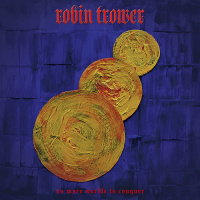Adding a user isn't required, but you'll be running the system as root so there will be security concerns.
This section allows you to view all posts made by this member. Note that you can only see posts made in areas you currently have access to.
#2
WM Designs and Discussions / Re: Fluxbox Styles
April 03, 2024, 09:44:17 AM
taos - grayscale fluxbox style


Code Select
!
! fluxbox style - taos
! created by PackRat
! creation date - 04-02-2024
!
! This program is free software: you can redistribute it and/or modify
! it under the terms of the GNU General Public License as published by
! the Free Software Foundation, either version 3 of the License, or
! (at your option) any later version.
!
! This program is distributed in the hope that it will be useful,
! but WITHOUT ANY WARRANTY; without even the implied warranty of
! MERCHANTABILITY or FITNESS FOR A PARTICULAR PURPOSE. See the
! GNU General Public License for more details see <http://www.gnu.org/licenses/>.
!
!----------------------------------------------------------------------------------------
! Font Options
! Font Options
*.font: SF Pro Text-11:Regular
toolbar.workspace.font: SF Mono-11:Regular
toolbar.clock.font: SF Mono-11:Regular
!toolbar.iconbar.focused.font: Fira Sans-11:Regular
!toolbar.iconbar.unfocused.font: Fira Sans-11:Regular
!window.font: Fira Sans-11:Regular
!menu.frame.font: Sans-11:Regular
!menu.hilite.font: SF Pro Rounded-11:Medium
!menu.title.font: Sans-11:Regular
! Toolbar options
toolbar.height: 24
toolbar.shaped: false
toolbar.bevelWidth: 0
toolbar.justify: center
toolbar: Flat Solid
toolbar.color: #1E1E20
toolbar.colorTo: #1E1E20
toolbar.borderColor: #1E1E20
toolbar.borderWidth: 1
toolbar.clock: parentrelative
toolbar.clock.borderWidth: 0
toolbar.clock.justify: Center
toolbar.clock.color: #1E1E20
toolbar.clock.colorTo: #1E1E20
toolbar.clock.borderColor: #1E1E20
toolbar.clock.textColor: #AAAAAC
toolbar.workspace: parentrelative
toolbar.workspace.borderWidth: 0
toolbar.workspace.justify: Center
toolbar.workspace.color: #1E1E20
toolbar.workspace.colorTo: #1E1E20
toolbar.workspace.borderColor: #1E1E20
toolbar.workspace.textColor: #AAAAAC
toolbar.button: parentrelative
toolbar.button.PicColor: #888888
toolbar.button.pressed: sunken
toolbar.button.pressed.color: #222226
toolbar.button.pressed.colorTo: #222226
toolbar.button.scale: 0.5
toolbar.systray: parentrelative
toolbar.iconbar.empty: Flat Solid
toolbar.iconbar.empty.color: #1E1E20
toolbar.iconbar.empty.colorTo: #1E1E20
toolbar.iconbar.borderColor: #1E1E20
toolbar.iconbar.borderWidth: 1
toolbar.iconbar.unfocused: Flat Solid
toolbar.iconbar.unfocused.justify: Center
toolbar.iconbar.unfocused.color: #1E1E20
toolbar.iconbar.unfocused.colorTo: #1E1E20
toolbar.iconbar.unfocused.borderWidth: 1
toolbar.iconbar.unfocused.borderColor: #1E1E20
toolbar.iconbar.unfocused.textColor: #AAAAAC
toolbar.iconbar.focused: Flat Solid
toolbar.iconbar.focused.justify: Center
toolbar.iconbar.focused.color: #313134
toolbar.iconbar.focused.colorTo: #313134
toolbar.iconbar.focused.borderColor: #313134
toolbar.iconbar.focused.borderWidth: 1
toolbar.iconbar.focused.textColor: #DCDCDC
! Window Options
window.title.height: 20
window.justify: Center
window.borderWidth: 1
window.bevelWidth: 0
window.borderColor: #1E1E20
!window.roundCorners: <{Top|Bottom}{Left|Right}>
! window.frame.focusColor: <color>
! window.frame.unfocusColor: <color>
! window.label.active: <texture type>
! window.label.active.textColor: <color>
window.title.focus: Flat Solid
window.title.focus.color: #1E1E20
window.title.focus.colorTo: #1E1E20
window.title.unfocus: Flat Solid
window.title.unfocus.color: #1E1E20
window.title.unfocus.colorTo: #1E1E20
window.label.focus: Flat Solid
window.label.focus.color: #313134
window.label.focus.colorTo: #313134
window.label.focus.textColor: #DCDCDC
window.label.unfocus: Flat Solid
window.label.unfocus.color: #1E1E20
window.label.unfocus.colorTo: #1E1E20
window.label.unfocus.textColor: #AAAAAC
window.button.focus: Flat Solid
window.button.focus.color: #1E1E20
window.button.focus.colorTo: #1E1E20
window.button.focus.picColor: #AAAAAC
window.button.pressed: sunken bevel2
window.button.pressed.color: #222226
window.button.pressed.colorTo: #222226
window.button.unfocus: Flat Solid
window.button.unfocus.color: #1E1E20
window.button.unfocus.colorTo: #1E1E20
window.button.unfocus.picColor: #1E1E20
window.grip.focus: Flat Solid
window.grip.focus.color: #313134
window.grip.focus.colorTo: #313134
window.grip.unfocus: Flat Solid
window.grip.unfocus.color: #1E1E20
window.grip.unfocus.colorTo: #1E1E20
window.handle.focus: Flat Solid
window.handle.focus.color: #1E1E20
window.handle.focus.colorTo: #1E1E20
window.handle.unfocus: Flat Solid
window.handle.unfocus.color: #1E1E20
window.handle.unfocus.colorTo: #1E1E20
window.handleWidth: 4
! Menu options
menu.itemHeight: 24
menu.bevelWidth: 0
menu.borderColor: #1E1E20
menu.borderWidth: 8
menu.bullet: triangle
menu.bullet.position: right
menu.frame: Flat
menu.frame.color: #1E1E20
menu.frame.colorTo: #1E1E20
menu.frame.justify: Left
menu.frame.textColor: #AAAAAC
!menu.roundCorners: <{Top|Bottom}{Left|Right}>
menu.hilite: Flat Solid
menu.hilite.color: #313134
menu.hilite.colorTo: #313134
menu.hilite.justify: Left
menu.hilite.textColor: #DCDCDC
menu.frame.disableColor: #8A8A99
menu.title: Flat Solid
menu.titleHeight: 20
menu.title.color: #313134
menu.title.colorTo: #313134
menu.title.textColor: #DCDCDC
menu.title.justify: Center
! Pixmap Decor
!toolbar.clock.pixmap: <filename>
!toolbar.iconbar.focused.pixmap: icon.png
!toolbar.iconbar.unfocused.pixmap: icon.png
!toolbar.iconbar.empty.pixmap: <filename>
!toolbar.pixmap: <filename>
!toolbar.workspace.pixmap: <filename>
!window.title.focus.pixmap: <filename>
!window.title.unfocus.pixmap: <filename>
!window.button.focus.pixmap: <filename>
!window.button.pressed.pixmap: <filename>
!window.button.unfocus.pixmap: <filename>
!window.label.focus.pixmap: <filename>
!window.label.unfocus.pixmap: <filename>
!window.grip.focus.pixmap: <filename>
!window.grip.unfocus.pixmap: <filename>
!window.handle.focus.pixmap: <filename>
!window.handle.unfocus.pixmap: <filename>
!window.close.pixmap: circleuf.png
!window.close.pressed.pixmap: closed-pressed.png
!window.close.unfocus.pixmap: circleuf.png
!window.maximize.pixmap: circleuf.png
!window.maximize.pressed.pixmap: circle-pressed.png
!window.maximize.unfocus.pixmap: circleuf.png
!window.iconify.pixmap: circleuf.png
!window.iconify.pressed.pixmap: circle-pressed.png
!window.iconify.unfocus.pixmap: circleuf.png
!window.shade.pixmap: circleuf.png
!window.shade.pressed.pixmap: circle-pressed.png
!window.shade.unfocus.pixmap: circleuf.png.png
!window.unshade.pixmap: circleuf.png
!window.unshade.pressed.pixmap: circle-pressed.png
!window.unshade.unfocus.pixmap: circleuf.png
!window.stick.pixmap: circleuf.png
!window.stick.pressed.pixmap: circle-pressed.png
!window.stick.unfocus.pixmap: circleuf.png
!window.stuck.pixmap: circleuf.png
!window.stuck.unfocus.pixmap: circle-pressed.png
!window.stuck.pressed.pixmap: circleuf.png
!window.lhalf.pixmap: <filename>
!window.lhalf.unfocus.pixmap: <filename>
!window.rhalf.pixmap: <filename>
!window.rhalf.unfocus.pixmap: <filename>
!menu.frame.pixmap: <filename>
!menu.hilite.pixmap: <filename>
!menu.title.pixmap: <filename>
!menu.selected.pixmap: <filename>
!menu.submenu.pixmap: <filename>
!menu.unselected.pixmap: <filename>
! background options
!background: centered|aspect|tiled|fullscreen|random|solid|gradient <texture>|mod|none|unset
!background.pixmap: <file or directory>
!background.color: <color>
!background.colorTo: <color>
!background.modX: <integer>
!background.modY: <integer>
! slit options
slit: Flat Solid
slit.bevelWidth: 0
slit.borderColor: #2C2F33
slit.borderWidth: 0
slit.color: #2C2F33
slit.colorTo: #2C2F33
!slit.pixmap: <filename>
! EOF
#3
General Support / Re: Trying to return
March 28, 2024, 01:25:27 PMQuote from: Gordon on March 28, 2024, 12:39:57 PMHi VastOne,
Sorry it's been a while but not been around.
I typed in what you said and got the results that you said i would get. the problem is that that is a US keyboard layout not a UK keyboard layout. anyway now going to search and try to find out how to change the keyboard layout. My keyboard is a Microsoft wireless comfort keyboard 5000 so here goes
Cheers Gordon
As root:
Code Select
dpkg-reconfigure keyboard-configurationFirst screen is a list of keyboards - Generic 105-key PC is most likely selected. This list is what Debian detects as attached. (correlates to XKBMODEL="pc105")
Select OK, the next screen is the configured layout; English US is default. Scroll down and select "Other"
The available layouts list comes up. English (UK) will be available (or whatever language you need).
Once you make your selection and return to the console, restart the keyboard service (as root):
Code Select
service keyboard-setup restartYou should have, a English (UK) keyboard setup. If not, you may need to reboot.
Debian Wiki Keyboard
#4
Artwork & Screenshots / Re: 2021 - Perpetuity Screenshot Thread
March 19, 2024, 11:38:25 PM #5
VSIDO News & Announcements / Re: New download site
March 13, 2024, 11:57:08 PM
Working. Download took about 6-8 minutes.
#7
General Support / Re: Trying to return
March 04, 2024, 01:55:42 PM
Download the latest vsido (may2019) iso and the latest fsarchive vsido_15FEB2024.fsa.
You will be booting from the iso file as usual, but use fsarchiver to install vsido from the vsido_15FEB2024.fsa file - so copy the vsido_15FEB2024.fsa to a separate media. If you can't boot the vsido may2019 installation media, you should be able to use your MX installation media; it should have fsarchiver on it.
Once you have a bootable media and the fsarchive saved to some media, you can follow this How To -
VSIDO installation guide from fsarchive.
Read that installation guide all the way through first, then proceed with the installation.
You will be booting from the iso file as usual, but use fsarchiver to install vsido from the vsido_15FEB2024.fsa file - so copy the vsido_15FEB2024.fsa to a separate media. If you can't boot the vsido may2019 installation media, you should be able to use your MX installation media; it should have fsarchiver on it.
Once you have a bootable media and the fsarchive saved to some media, you can follow this How To -
VSIDO installation guide from fsarchive.
Read that installation guide all the way through first, then proceed with the installation.
#8
Artwork & Screenshots / Re: 2021 - Perpetuity Screenshot Thread
March 02, 2024, 12:44:20 AM #9
Artwork & Screenshots / Re: 2021 - Perpetuity Screenshot Thread
March 02, 2024, 12:43:05 AM #11
Artwork & Screenshots / Re: 2021 - Perpetuity Screenshot Thread
January 01, 2024, 04:28:49 AM #12
I've Got a Life / Re: UFO/UAP in the night sky
January 01, 2024, 04:23:11 AM
My gut feeling is always USAF.
I worked in Nevada for 20+ years and saw a lot of lights in the sky. Usually comes down to the USAF or JPL doing nighttime flight testing. This one weekend, there were light all over the sky north of Las Vegas (which is the direction of Area 51). Thousands of people saw them. I was working outside of Ely, NV, and when I came down for breakfast, there were six JPL people sitting there drinking coffee and talking shop. Major security violation.
However, when you see these lights make the 90-degree turns, all bets are off. If you've gauged the altitude fairly accurately, then the turn would be at high speed. The generated G-force will kill anyone inside - especially if it comes to a stop - and probably tear the craft apart. No known airplane can pull that maneuver.
About 6 weeks ago, I saw something similar. A white light in the sky about the same size as a star was cruising across the night sky. Then it started changing directions - so not a satellite or commercial airline. Then it executed three 90-degree turns. If that was a craft at the edge of space or actually in outer space, no way it doesn't break apart. So I'll go with ET on that one.
Getting a good read on the scale is always the problem with these sightings.
I worked in Nevada for 20+ years and saw a lot of lights in the sky. Usually comes down to the USAF or JPL doing nighttime flight testing. This one weekend, there were light all over the sky north of Las Vegas (which is the direction of Area 51). Thousands of people saw them. I was working outside of Ely, NV, and when I came down for breakfast, there were six JPL people sitting there drinking coffee and talking shop. Major security violation.
However, when you see these lights make the 90-degree turns, all bets are off. If you've gauged the altitude fairly accurately, then the turn would be at high speed. The generated G-force will kill anyone inside - especially if it comes to a stop - and probably tear the craft apart. No known airplane can pull that maneuver.
About 6 weeks ago, I saw something similar. A white light in the sky about the same size as a star was cruising across the night sky. Then it started changing directions - so not a satellite or commercial airline. Then it executed three 90-degree turns. If that was a craft at the edge of space or actually in outer space, no way it doesn't break apart. So I'll go with ET on that one.
Getting a good read on the scale is always the problem with these sightings.
#14
I've Got a Life / UFO/UAP in the night sky
January 01, 2024, 02:05:35 AM
Went out to set off some fireworks tonight and spotted a UFO (or UAP if you prefer). Changed directions twice including a 90-degree turn then just hovered for about 5 min before blinking out. Daughter managed to get a short video; this is a screen capture:

Shaw Air Force base is out in the general direction we were looking so maybe USAF has a new toy.

Shaw Air Force base is out in the general direction we were looking so maybe USAF has a new toy.
#15
WM Designs and Discussions / Re: Fluxbox Styles
December 29, 2023, 01:07:23 AM
Green/yellow is tough to work with, but this one came out pretty good:
Saguaro -

Saguaro -

Code Select
!
! fluxbox style - saguaro
! created by PackRat
! creation date - 12-28-2023
!
! This program is free software: you can redistribute it and/or modify
! it under the terms of the GNU General Public License as published by
! the Free Software Foundation, either version 3 of the License, or
! (at your option) any later version.
!
! This program is distributed in the hope that it will be useful,
! but WITHOUT ANY WARRANTY; without even the implied warranty of
! MERCHANTABILITY or FITNESS FOR A PARTICULAR PURPOSE. See the
! GNU General Public License for more details see <http://www.gnu.org/licenses/>.
!
!----------------------------------------------------------------------------------------
! Font Options
! Font Options
*.font: Fira Sans-11:Regular
toolbar.workspace.font: Fira Mono-11:Regular
toolbar.clock.font: Fira Mono-11:Regular
!toolbar.iconbar.focused.font: Fira Sans-11:Regular
!toolbar.iconbar.unfocused.font: Fira Sans-11:Regular
!window.font: Fira Sans-11:Regular
!menu.frame.font: Sans-11:Regular
!menu.hilite.font: SF Pro Rounded-11:Medium
!menu.title.font: Sans-11:Regular
! Toolbar options
toolbar.height: 24
toolbar.shaped: false
toolbar.bevelWidth: 1
toolbar.justify: center
toolbar: Flat Solid
toolbar.color: #353638
toolbar.colorTo: #353638
toolbar.borderColor: #353638
toolbar.borderWidth: 1
toolbar.clock: parentrelative
toolbar.clock.borderWidth: 0
toolbar.clock.justify: Center
toolbar.clock.color: #353638
toolbar.clock.colorTo: #353638
toolbar.clock.borderColor: #353638
toolbar.clock.textColor: #DFE1E3
toolbar.workspace: parentrelative
toolbar.workspace.borderWidth: 0
toolbar.workspace.justify: Center
toolbar.workspace.color: #353638
toolbar.workspace.colorTo: #353638
toolbar.workspace.borderColor: #353638
toolbar.workspace.textColor: #DFE1E3
toolbar.button: parentrelative
toolbar.button.PicColor: #DFE1E3
toolbar.button.pressed: sunken
toolbar.button.pressed.color: #747474
toolbar.button.pressed.colorTo: #747474
toolbar.button.scale: 0.5
toolbar.systray: parentrelative
toolbar.iconbar.empty: Flat Solid
toolbar.iconbar.empty.color: #353638
toolbar.iconbar.empty.colorTo: #353638
toolbar.iconbar.borderColor: #131313
toolbar.iconbar.borderWidth: 1
toolbar.iconbar.unfocused: Flat Solid
toolbar.iconbar.unfocused.justify: Center
toolbar.iconbar.unfocused.color: #353638
toolbar.iconbar.unfocused.colorTo: #353638
toolbar.iconbar.unfocused.borderWidth: 1
toolbar.iconbar.unfocused.borderColor: #131313
toolbar.iconbar.unfocused.textColor: #DFE1E3
toolbar.iconbar.focused: Flat Solid
toolbar.iconbar.focused.justify: Center
toolbar.iconbar.focused.color: #8F8D5A
toolbar.iconbar.focused.colorTo: #353638
toolbar.iconbar.focused.borderColor: #131313
toolbar.iconbar.focused.borderWidth: 1
toolbar.iconbar.focused.textColor: #F5F6F7
! Window Options
window.title.height: 20
window.justify: Center
window.borderWidth: 1
window.bevelWidth: 0
window.borderColor: #131313
!window.roundCorners: <{Top|Bottom}{Left|Right}>
! window.frame.focusColor: <color>
! window.frame.unfocusColor: <color>
! window.label.active: <texture type>
! window.label.active.textColor: <color>
window.title.focus: Flat Solid
window.title.focus.color: #353638
window.title.focus.colorTo: #353638
window.title.unfocus: Flat Solid
window.title.unfocus.color: #353638
window.title.unfocus.colorTo: #353638
window.label.focus: Flat Solid
window.label.focus.color: #8F8D5A
window.label.focus.colorTo: #353638
window.label.focus.textColor: #F5F6F7
window.label.unfocus: Flat Solid
window.label.unfocus.color: #353638
window.label.unfocus.colorTo: #353638
window.label.unfocus.textColor: #DFE1E3
window.button.focus: Flat Solid
window.button.focus.color: #353638
window.button.focus.colorTo: #353638
window.button.focus.picColor: #DFE1E3
window.button.pressed: sunken bevel2
window.button.pressed.color: #747474
window.button.pressed.colorTo: #747474
window.button.unfocus: Flat Solid
window.button.unfocus.color: #353638
window.button.unfocus.colorTo: #353638
window.button.unfocus.picColor: #DFE1E3
window.grip.focus: Flat Solid
window.grip.focus.color: #8F8D5A
window.grip.focus.colorTo: #8F8D5A
window.grip.unfocus: Flat Solid
window.grip.unfocus.color: #353638
window.grip.unfocus.colorTo: #353638
window.handle.focus: Flat Solid
window.handle.focus.color: #353638
window.handle.focus.colorTo: #353638
window.handle.unfocus: Flat Solid
window.handle.unfocus.color: #353638
window.handle.unfocus.colorTo: #353638
window.handleWidth: 4
! Menu options
menu.itemHeight: 24
menu.bevelWidth: 0
menu.borderColor: #131313
menu.borderWidth: 1
menu.bullet: triangle
menu.bullet.position: right
menu.frame: Flat
menu.frame.color: #353638
menu.frame.colorTo: #353638
menu.frame.justify: Left
menu.frame.textColor: #DFE1E3
!menu.roundCorners: <{Top|Bottom}{Left|Right}>
menu.hilite: Flat Solid
menu.hilite.color: #8F8D58
menu.hilite.colorTo: #8F8D5A
menu.hilite.justify: Left
menu.hilite.textColor: #F5F6F7
menu.frame.disableColor: #A9ACB3
menu.title: Flat Solid
menu.titleHeight: 20
menu.title.color: #353638
menu.title.colorTo: #353638
menu.title.textColor: #DFE1E3
menu.title.justify: Center
! Pixmap Decor
!toolbar.clock.pixmap: <filename>
!toolbar.iconbar.focused.pixmap: icon.png
!toolbar.iconbar.unfocused.pixmap: icon.png
!toolbar.iconbar.empty.pixmap: <filename>
!toolbar.pixmap: <filename>
!toolbar.workspace.pixmap: <filename>
!window.title.focus.pixmap: <filename>
!window.title.unfocus.pixmap: <filename>
!window.button.focus.pixmap: <filename>
!window.button.pressed.pixmap: <filename>
!window.button.unfocus.pixmap: <filename>
!window.label.focus.pixmap: <filename>
!window.label.unfocus.pixmap: <filename>
!window.grip.focus.pixmap: <filename>
!window.grip.unfocus.pixmap: <filename>
!window.handle.focus.pixmap: <filename>
!window.handle.unfocus.pixmap: <filename>
!window.close.pixmap: circleuf.png
!window.close.pressed.pixmap: closed-pressed.png
!window.close.unfocus.pixmap: circleuf.png
!window.maximize.pixmap: circleuf.png
!window.maximize.pressed.pixmap: circle-pressed.png
!window.maximize.unfocus.pixmap: circleuf.png
!window.iconify.pixmap: circleuf.png
!window.iconify.pressed.pixmap: circle-pressed.png
!window.iconify.unfocus.pixmap: circleuf.png
!window.shade.pixmap: circleuf.png
!window.shade.pressed.pixmap: circle-pressed.png
!window.shade.unfocus.pixmap: circleuf.png.png
!window.unshade.pixmap: circleuf.png
!window.unshade.pressed.pixmap: circle-pressed.png
!window.unshade.unfocus.pixmap: circleuf.png
!window.stick.pixmap: circleuf.png
!window.stick.pressed.pixmap: circle-pressed.png
!window.stick.unfocus.pixmap: circleuf.png
!window.stuck.pixmap: circleuf.png
!window.stuck.unfocus.pixmap: circle-pressed.png
!window.stuck.pressed.pixmap: circleuf.png
!window.lhalf.pixmap: <filename>
!window.lhalf.unfocus.pixmap: <filename>
!window.rhalf.pixmap: <filename>
!window.rhalf.unfocus.pixmap: <filename>
!menu.frame.pixmap: <filename>
!menu.hilite.pixmap: <filename>
!menu.title.pixmap: <filename>
!menu.selected.pixmap: <filename>
!menu.submenu.pixmap: <filename>
!menu.unselected.pixmap: <filename>
! background options
!background: centered|aspect|tiled|fullscreen|random|solid|gradient <texture>|mod|none|unset
!background.pixmap: <file or directory>
!background.color: <color>
!background.colorTo: <color>
!background.modX: <integer>
!background.modY: <integer>
! slit options
slit: Flat Solid
slit.bevelWidth: 0
slit.borderColor: #2C2F33
slit.borderWidth: 0
slit.color: #2C2F33
slit.colorTo: #2C2F33
!slit.pixmap: <filename>
! EOF