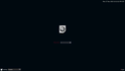Greetings Gordon
download vsido fsa to MX live session persistent. need to install fsarchiver to mx live. Startup the live usb on the target machine.
on installation target drive a partition to hold the downloaded vsido fsa.
on installation target drive a partition for the vsido system will be installed by expanding the archive here. fsa on same drive in different partition. I do this following the How To link.
download vsido fsa to MX live session persistent. need to install fsarchiver to mx live. Startup the live usb on the target machine.
on installation target drive a partition to hold the downloaded vsido fsa.
on installation target drive a partition for the vsido system will be installed by expanding the archive here. fsa on same drive in different partition. I do this following the How To link.