This section allows you to view all posts made by this member. Note that you can only see posts made in areas you currently have access to.
#2
Artwork & Screenshots / Re: 2021 - Perpetuity Screenshot Thread
April 17, 2025, 02:26:08 PM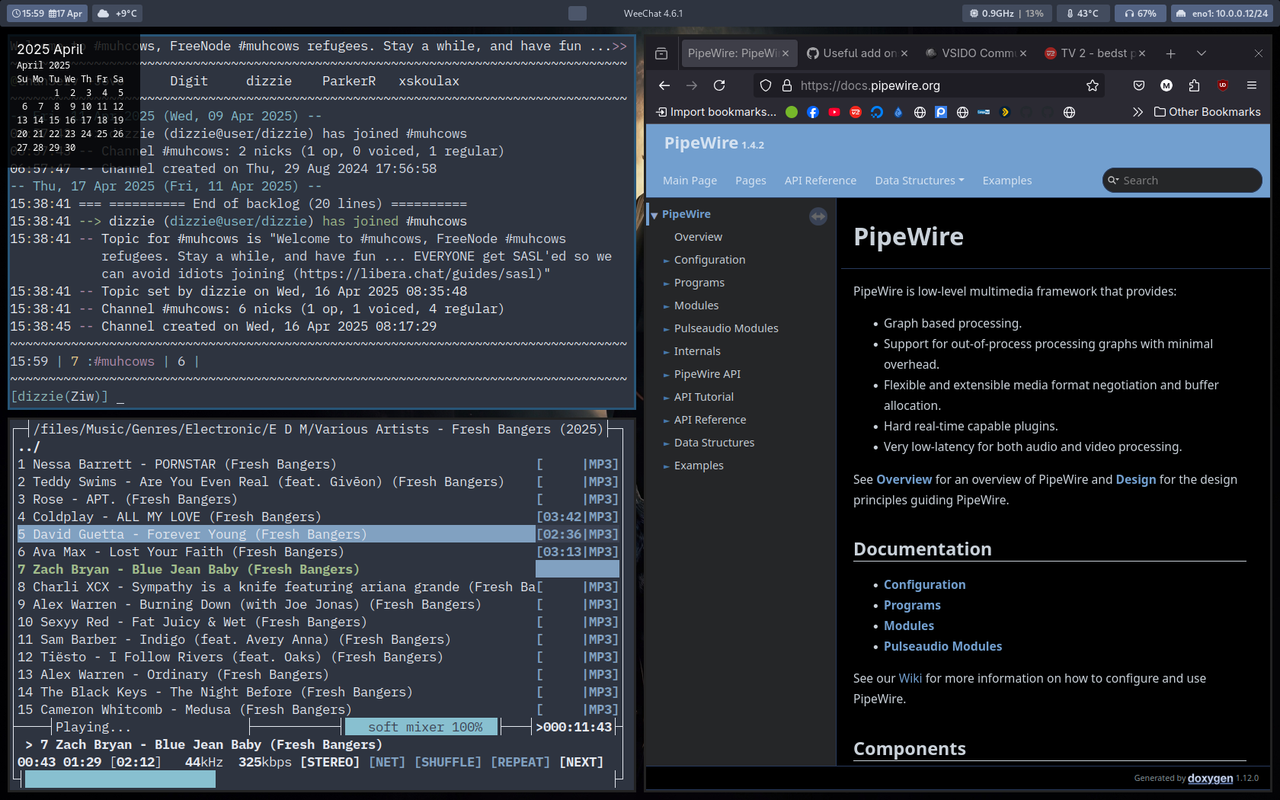
This is perfection, everything is colour/theme matched (Using the Nord theme) Makes me a happy camper. I like when stuff plays nicely in harmony

Sway+Waybar is really nice, I should have switched ages ago

So my topbar? (from left to right)
- "time/date",
- "outside temp, I mean weather",
- "desktops"
- "selected window title",
- "cpu speed/load" (left click for cpugoverner speed steps)",
- "cpu temp",
- "vol% (left click for pavucontrol (works with pipewire too so why not?)), and lastly
- "net info" (ip, gateway, up/down speed etc (all in the tooltype)
And as you can see, some have tooltypes

The windows:
- Top left: Weechat,
- Bottom left: Mocp,
- Top/bottom Right: A browser, yep that one!
I'll share my configs for a cup of joe and two biscuits (the kind you call cookies "over there")
(Btw, this is my tiny 15watt NUC, hence only one screen)
Code Select
OS: Arch Linux x86_64
Kernel: Linux 6.14.2-arch1-1
Uptime: 49 mins
Packages: 518 (pacman)
Shell: bash 5.2.37
Display (LA2205): 1680x1050 @ 60 Hz in ]
WM: Sway 1.10.1 (Wayland)
Cursor: Adwaita
Terminal: foot 1.21.0
Terminal Font: BlexMonoNerdFont-Regular)
CPU: Intel(R) Core(TM) i3-6100U (4) @ 2.30GHz
GPU: Intel HD Graphics 520 @ 1.00 GHz
Memory: 2.12 GiB / 15.45 GiB (14%)
Swap: 0 B / 4.00 GiB (0%)
Disk (/): 10.04 GiB / 231.77 GiB (4%)
Local IP (eno1): 10.0.0.12/24
Locale: en_US.UTF-8
#3
Artwork & Screenshots / Re: 2021 - Perpetuity Screenshot Thread
April 16, 2025, 12:38:03 AM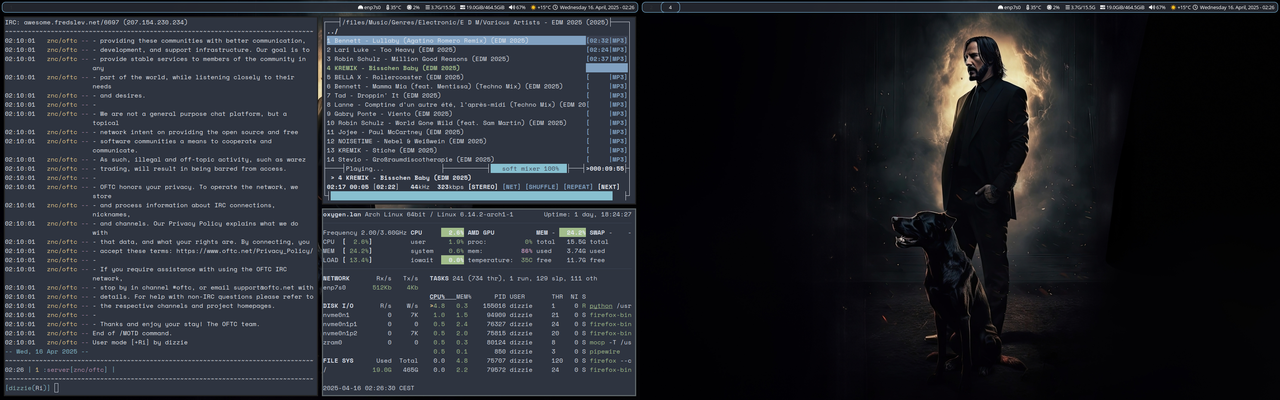
Fixed, installed Sway instead:
- Sway with waybar
waybar showing: interface, cpu temp, cpu load, ram, disk, volume, weather, clock
- foot is my terminal of choice with nord colours, using spacemono/12 font
- mocp is my music player of choice (soft mixer is a pipewire thing)
- spew bottom right is called glance
Replaced pulseaudio with pipewire
Waybar is fun to mess with, it can read css files, so you can customize it to fit your needs
Wallpaper talks for itself

I made this from scratch, never used sway before, so this was a fun project to begin

(no old hidden configs anywhere, blank canvas and a lot of coffee)
I'll share my ~/.config folder if anyone wanna try this

#5
Artwork & Screenshots / Re: 2021 - Perpetuity Screenshot Thread
April 08, 2025, 02:45:36 PM
So I made a thing, and no conky was hurt in the making :)
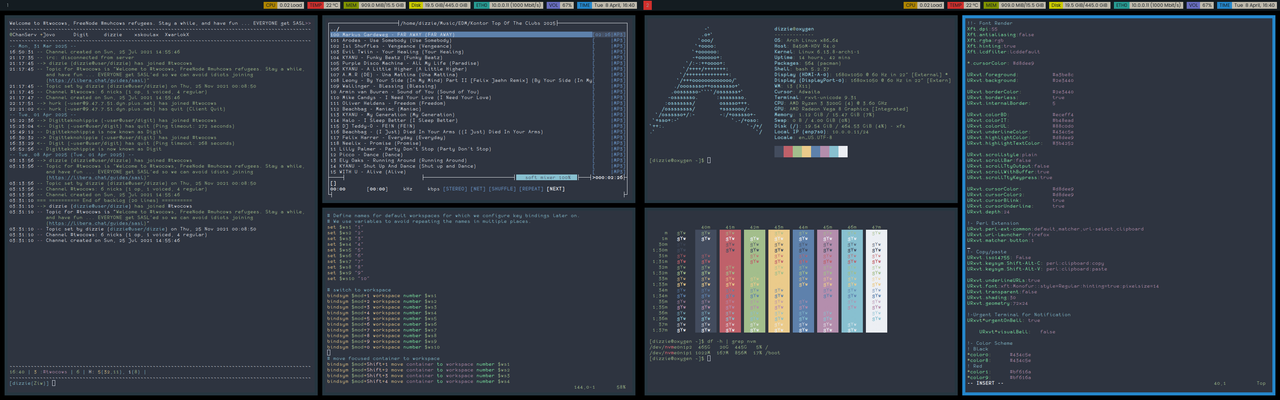
i3wm with gaps
i3status instead of conky
6 urxvts with my own colourscheme (I'm a fan of dark, so bite me!)
Apps running: weechat, moc(using pipewire), vim, fastfetch (neofetch but coded in C), my colours, and another vim
What I miss? If only I could make i3status show the weather :)
I build this computer from scrap, used, and some new- parts. Payd $5 for cpu heh. Only new thing I had to get was a powersupply, and an extra stick of ram. All QVL ofcourse :)
I'll eventually put my configs on github (people still use github yeah?) But for now- Enjoy the eyecandy :)
It's the perfect hackingstation :)
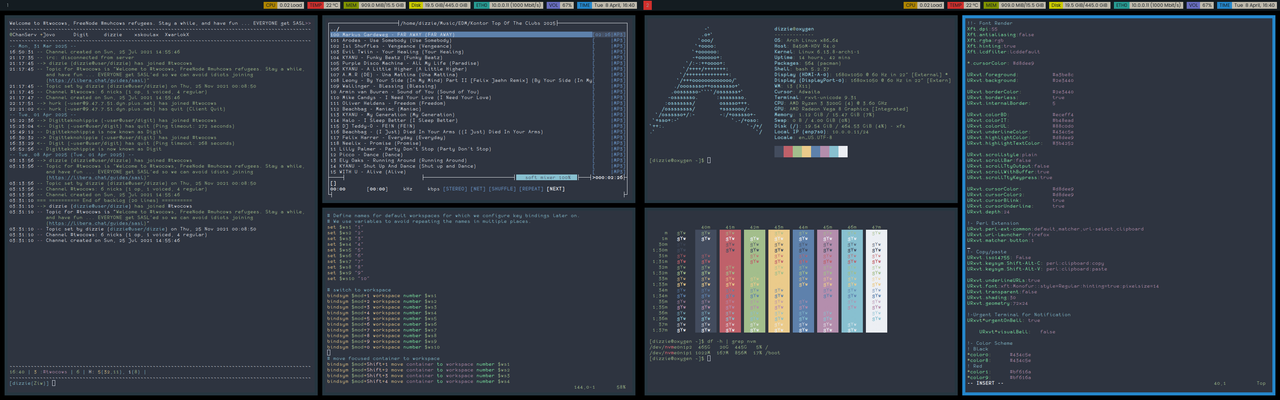
i3wm with gaps
i3status instead of conky
6 urxvts with my own colourscheme (I'm a fan of dark, so bite me!)
Apps running: weechat, moc(using pipewire), vim, fastfetch (neofetch but coded in C), my colours, and another vim
What I miss? If only I could make i3status show the weather :)
I build this computer from scrap, used, and some new- parts. Payd $5 for cpu heh. Only new thing I had to get was a powersupply, and an extra stick of ram. All QVL ofcourse :)
I'll eventually put my configs on github (people still use github yeah?) But for now- Enjoy the eyecandy :)
It's the perfect hackingstation :)
#7
General Support / Re: Network disconnects and can only restart with a reboot
August 06, 2024, 06:03:17 PM
Yeah! I usually just swear and try my best linux-fu with the 'ifup' 'ifdown' commands, not always working out.
#8
General Support / Re: Network disconnects and can only restart with a reboot
August 06, 2024, 05:16:25 AM
Oh good! My problem went away after I installed a newly bought Intel netcard
#9
General Support / Re: Network disconnects and can only restart with a reboot
August 05, 2024, 04:06:57 AM
I suspect it to be a brand/firmware- related issue. I get same issue with the machine I have without a intel netcard.
Intel cards for some reason are just chugging a long like nothing is wrong.
Granted those 2 machine runs an older kernel(4 and 5), still Debian (10 and 11).
Anything with Realtek or Broadcom here, needs a reboot every 2nd day.
As for Debian SID and VSIDO, it's possible that it can be narrowed down to two things. 1 Firmware/Driver, or 2 Systemd. I'll try a reinstall on one of my older PCs with intel netcards, and see if my theory is true! (it probably isn't )
)
Intel cards for some reason are just chugging a long like nothing is wrong.
Granted those 2 machine runs an older kernel(4 and 5), still Debian (10 and 11).
Anything with Realtek or Broadcom here, needs a reboot every 2nd day.
As for Debian SID and VSIDO, it's possible that it can be narrowed down to two things. 1 Firmware/Driver, or 2 Systemd. I'll try a reinstall on one of my older PCs with intel netcards, and see if my theory is true! (it probably isn't
 )
)
#10
VSIDO News & Announcements / Re: VSIDO FSA's Updated to Linux kernel 6.9.10-amd64
July 22, 2024, 01:51:34 PM
Aaaaand I tested the download speed externally (from my vps, with its datacenter somewhere in the nothern hemosphere)
12.6mb/sec, so we're good with this server upgrade
Went from a Opteron 1210(2x1.8Ghz) to a Xeon W3550 (8x3Ghz). Also from 4 to 18Gb ram
So we're good! Download like there is no tomorrow
12.6mb/sec, so we're good with this server upgrade

Went from a Opteron 1210(2x1.8Ghz) to a Xeon W3550 (8x3Ghz). Also from 4 to 18Gb ram

So we're good! Download like there is no tomorrow

#11
VSIDO News & Announcements / Re: New download site
April 30, 2024, 05:41:20 PM
Still trying to workout what have nerfed my download speed, ~900 in upload is not bad. ~600 in download is sorta bad

#12
VSIDO News & Announcements / Re: New download site
April 30, 2024, 05:36:01 PM
414G available on the '/var/www', so knock yourself out 



#13
VSIDO News & Announcements / Re: New download site
April 30, 2024, 05:32:38 PM
No no, this is my fault, I fixed the ssh port, and created your user. You're good to go with the upload and delete etc etc.
Sorry for the delay!
Sorry for the delay!
#14
VSIDO News & Announcements / Re: New download site
April 30, 2024, 05:28:48 PM
I'm here, check your inbox
#15
VSIDO News & Announcements / Re: New download site
April 22, 2024, 06:22:08 AM
Should be approx 10x faster now also 
Going to fast.com gives me 970, so we're good, will set up a user for you later, but I'm getting hammered by bots on port 22, so I'll change that to something stupid like 22960 or whatever
Bots are so stupid and annoying
And, you're welcome!

Going to fast.com gives me 970, so we're good, will set up a user for you later, but I'm getting hammered by bots on port 22, so I'll change that to something stupid like 22960 or whatever

Bots are so stupid and annoying

And, you're welcome!
